Lakeside Cabin Environment (Unreal Engine 5)
I am currently in the midst of two projects (One in UE5 and One in Unity) and both have run into various errors I'm trying to fix or seek help with. Instead of twiddling my thumbs, I decided to work on a small environment scene as I love creating levels and worlds. The concept was simple, a lakeside cabin in an idyllic forest.
I set this up as a blank project and created a landscape and sculpted the area i wanted to use. I brought in a modular cabin asset and then ensured the textures were applied correctly. I then added the water plugin and added a lake to the scene.
At this stage the project looked like this:
Not a bad start, I then began to add some assets to the scene, starting off with rocks along the shoreline and then adding foliage making sure to enable wind. I also upped the vibrancy of the grass and flowers to give a more ethereal look to them, the vision changed slightly from a duller environment to something more serene. By this point things were looking much better:
I was quite happy at this point but the water was far too choppy and didn't fit the theme of serenity, after all who wants to walk out of their lovely cabin to tidal waves threatening to drown you? I went into the Water HLOD material and began manually adjusting until the settings until I found a nice solution for the water.
Then I added a post process to the scene altered some settings to increase saturation and add a slight vignette to make the scene look nice. I added some birds from an assets pack and an audio for rushing water and birds to bring the scene alive. I wanted a little more depth to the scene so I came up with a fog solution.
I set up a master asset and set the opacity fade distance:
I then created a second Fog material and added a panner to simulate fog movement:
Then I created a level sequence and simulated camera movement. I wasn't happy with the end result (In the next video) and this portion needs redoing for smoother movement. I then tried to render out the scene but it failed to render as I didn't set up the keyframes correctly. To capture the video I had to set it to play when the level loads and capture it via OBS:
Here is the final video, I hope to redo the sequence to make the camera move more naturally and hopefully then I can render out the video and eliminate pop in, but overall, I'm quite happy with this project I made in less than 24 hours:

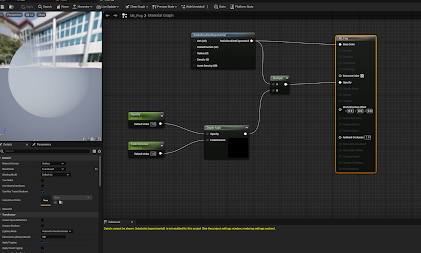





Comments
Post a Comment